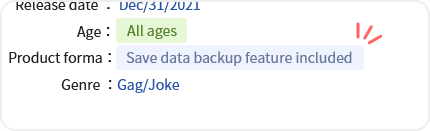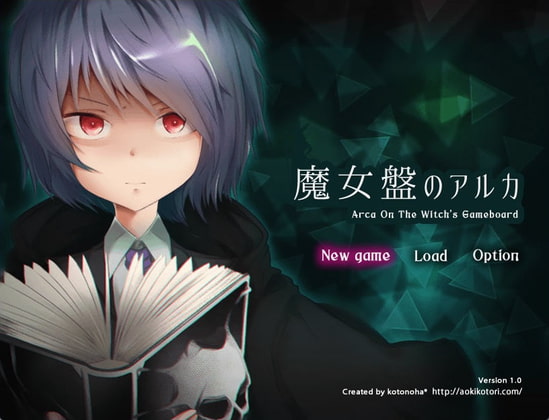The Smartphone Game Section is the place
to buy Android apps on DLsite!
You may be surprised to see those games you used to only be able to play on PC are now also available on Android devices!
The list of compatible doujin and commercial works is growing by the day!
- Game
- Video
- Voice / ASMR

Product Download and Starting the Application
There are three types of Android app in the Smartphone Game section - "APP Generator", "APK" and "DLsite ADV". The download and launch method varies between the file formats.
[APP GENERATOR] and [APK] apps can be started as standard Android apps.
-
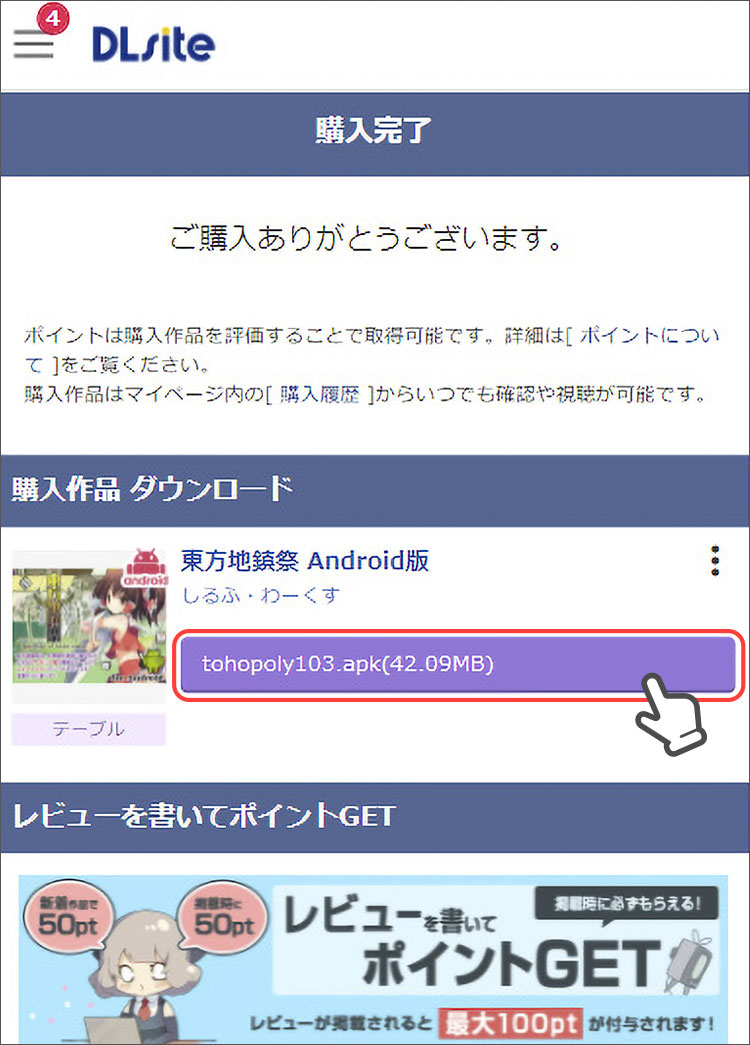
1. After purchasing the work, press the Product Download button to download the APK file to your device.
-

2. If an authorization screen appears when starting an app for the first time, follow the on-screen instructions, and tap the "Authorize" button.
-
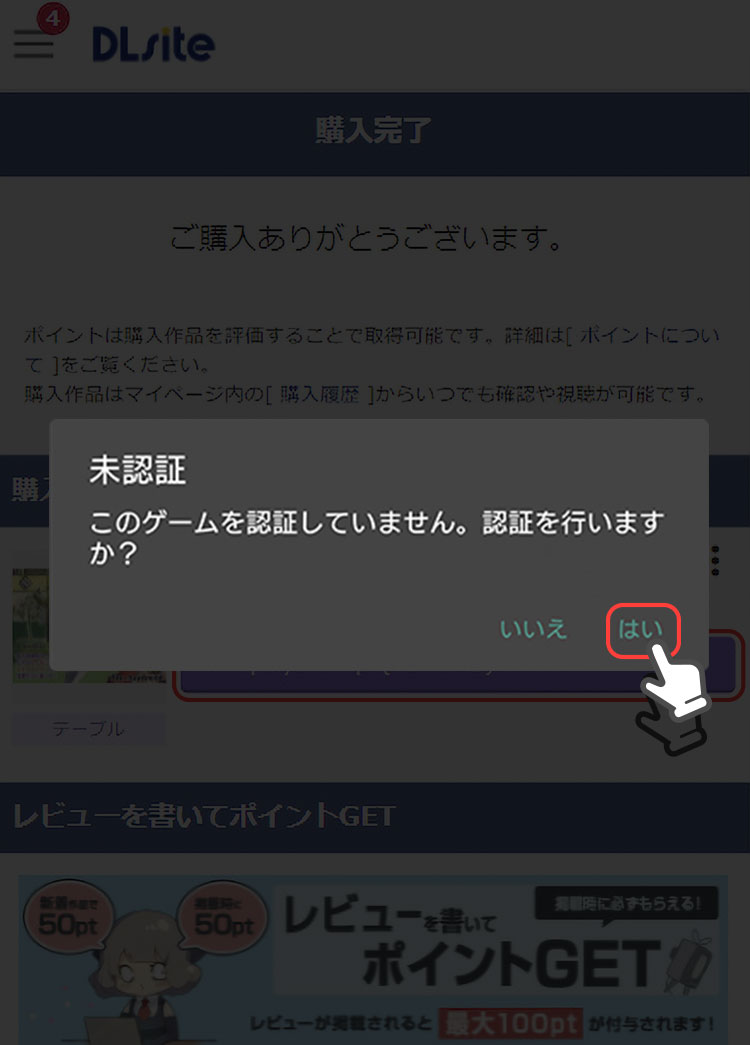
③ アカウントの認証が完了したら、ゲーム画面に戻ります。
[DLsite ADV] compatible products require installation of the free [DLsite ADV] application.
-
1
Download [DLsite ADV] to your device.
-
2
After purchasing the work, pressing the Product Download will launch DLsite ADV, and the product will begin downloading.
-
3
The work will be added to DLsite ADV once the download is complete.
The work can be opened through the library from now on.
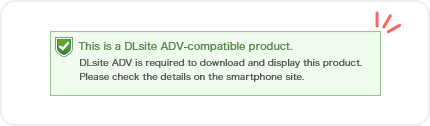
[DLsite ADV] compatibility is listed on product description pages.

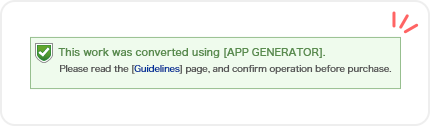
[APP GENERATOR] works are PC games converted to a playable Android app format.
Caution
- [APP GENERATOR] compatibility is listed on product description pages.
- [APP GENERATOR] works may differ in some ways from the PC versions. Please check the update information for the work for details.
- Please contact DLsite for inquiries about products in the Smartphone Game section.

[APP GENERATOR] has the following features listed before.
These features cannot be used with APK / DLsiteADV works.
Feature 1Save Backup Feature
[APP GENERATOR] works contain a save backup feature.
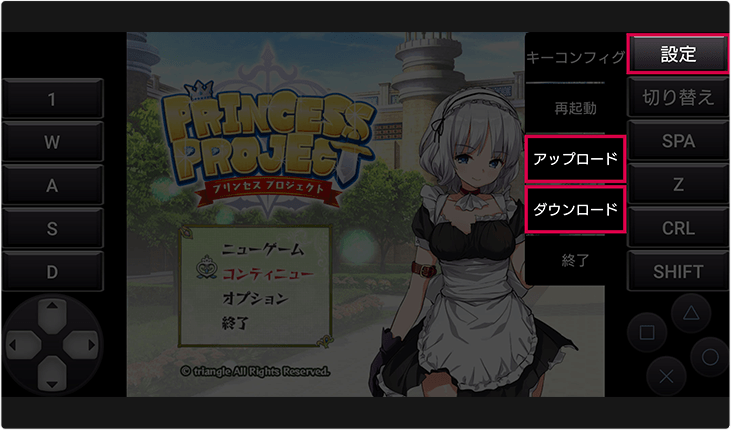
This feature will create a cloud backup from the save data on your Android device.
This allows you to transfer your save data to another device easily.
You can also use this feature to safely transfer your save data in the case of a product version update.
Please follows the steps [ Here ] to back up your save data.
Caution
- Save data backed up on the cloud will remain for half a year following last upload.
* Save data on devices remains indefinitely. - This backup feature is applied to all save data for relevant works on the device.
Individual save data cannot be selected for backup. - If you encounter an error during [Download / Upload], please confirm your internet connection before trying again.
Feature 2Change Interface Feature
This feature allows you to toggle between 2 interfaces.
Gamepad Type

An interface that adds 9 keyboard buttons to the virtual pad, for use with works like RPGs.
Mouse Type

An interface that adds 8 keyboard buttons to the mouse, for use with works like simulation games that require a mouse.

Please check your device's installation settings.
- Some devices do not allow installation of APK files from outside the Google Play store by default.
- Please check your device's installation settings first before attempting product installation.
- Check [ here ] to see the settings for each version.
- Please contact DLsite for inquiries about products in the Smartphone Game section.

Android Operational Requirements
Before making a purchase, please use a free work to test operation.
A Wi-fi connection is recommended for downloading apps.
APP GENERATOR
* Not compatible with Android tablets at this time. Tablet compatibility is planned for the future.
APK
Operational requirements differ from product to product.
Please see product pages for specific requirements.