[ User registration ] or [ Circle registration ]
is required to make an affiliate.
The Affiliate System

Introduce a product on your personal website,
blog or other page with an affiliate link.

Someone uses that link to purchase the product.

Get a reward!
The reward you receive is based
on the sales of the product.
DLsite Affiliate Features
It's simple!
Get an affiliate reward just by sharing works on social media!

You can share links easily on social media sites such as Twitter and Facebook.Share your favorite products, and get rewarded for it!
Receive a reward rate of up to 12.5%!
Reward rates vary depending on the product format.

-
List of Reward Rates By Format
-
Manga Manga Videos 12.5% CG + Illustrations CG + Illustrations 12.5% Novel Novels Erotic Novels 12.5% Tools / Accessories Tools / Accessories Illustration Materials Music Materials 12.5% Miscellaneous Other Voice Comics 12.5% Game Action Quiz Adventure RPG Tabletop Digital Novels Simulation Typing Shooting Puzzle Retro Other Games 7.5% Video Video 7.5% Voice / ASMR Voice / ASMR 7.5% Music Music 7.5% * The reward rate is subject to change without notice.
-
Get a reward no matter
what product is purchased!

Any products purchased after following the affiliate link will provide a reward. Even if a product other than the one you introducedgets purchased via your link, you'll still receive a reward.
* Any products purchased after following the affiliate link will provide a reward.
How to receive your chosen rewards

*Circles are not eligible for the 50% bonus from Points Exchange.
Regarding payments for sales to those based outside of Japan (smartcat)
If you are based outside of Japan, your first payment from DLsite will take place two months later.
Additionally, payments for sales that amount to less than 3,000 JPY will not be paid until two months after the amount due reaches 3,000 JPY.
If you select [Point Conversion]
Any sales garnered will be converted into points for your registered account regardless of the reward total within the first 5 business days of the following month.
How to use Affiliates
Social media & site registration
If you have a Twitter or Facebook account, you can register an affiliate easily with just the entry of a URL! You can also use a blog or personal homepage URL.
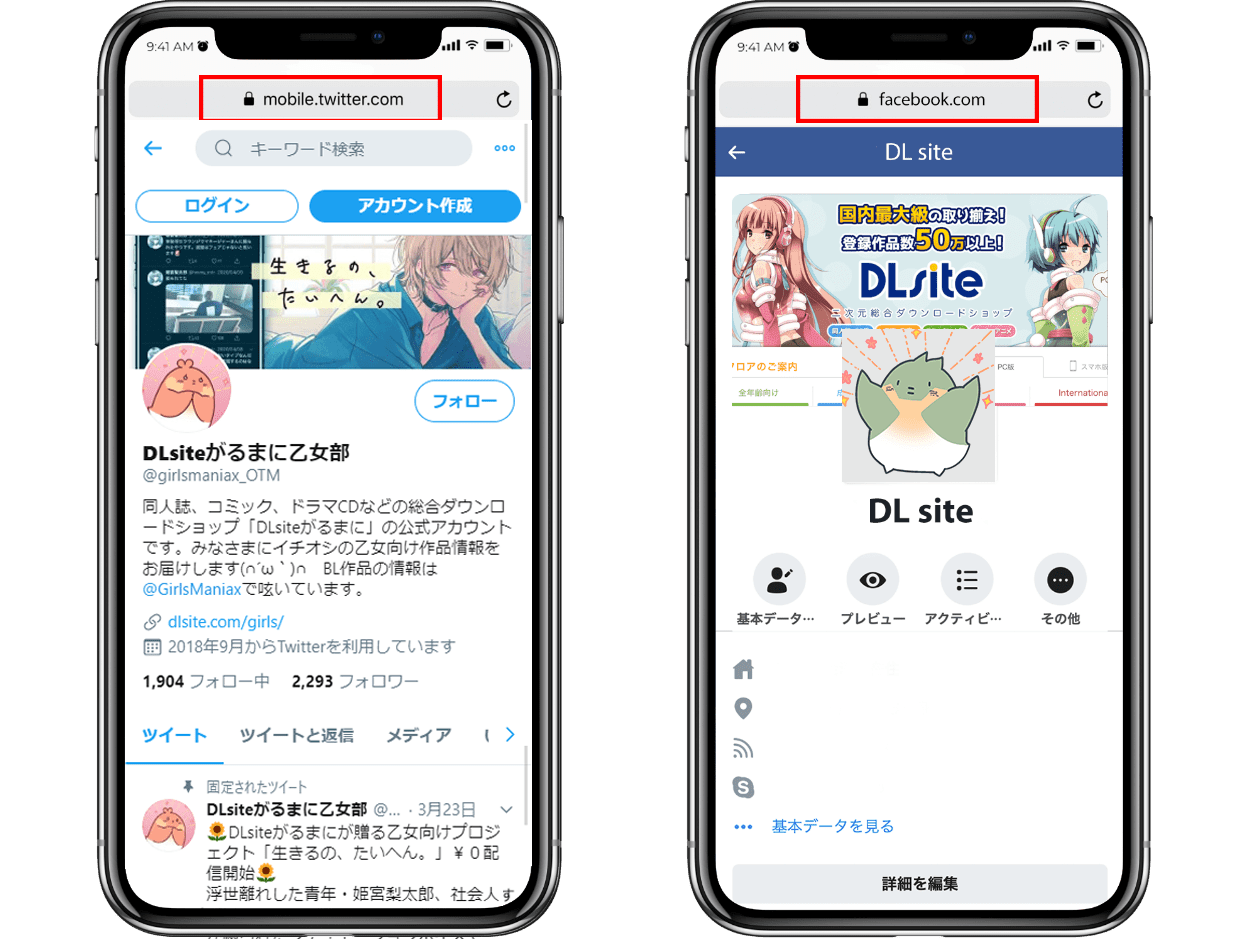
How to register and confirm account URL via Twitter
Please access Twitter via browser.
After logging in, go to your profile page. Use the URL from the address bar of this page.
On the new affiliate registration page, copy the URL to [URL of Affiliate Site].
How to register and confirm account URL via Facebook
Please access Facebook via browser.
After logging in, tap the profile icon in the upper left corner.
Once on the profile menu, copy the URL in the address bar, and share it.
On the new affiliate registration page, copy the URL to [URL of Affiliate Site].
How to share
Create affiliate links straight from a product's page .You can recommend your favorite products, and post links to social media with just the press of a button.
![Tap [Create Affiliate Link] on the product page while logged in.](/modpub/images/web/hometouch/affiliate/feature_04_01_en_us.png)
![Tap [Share Link] to share the link on social media.](/modpub/images/web/hometouch/affiliate/feature_04_02_en_us.png)

* On PC, you can also make use of rich features such as blog parts and link banners. See the [ PC page] for more details.
[ User registration ] or [ Circle registration ]
is required to make an affiliate.
Caution
- Affiliate link tags can be altered within reason (designated style arrangement, etc.)
- a tag href elements may cause the link to cease functioning, so be sure not to alter these parts.
- There are limits on affiliate links with inline frames (iframe). For affiliates with inline frames, please contact us along with the URL of the page you're using.
- You can use images other than DLsite banners (excluding product images), but non-prepared banner images may be changed or deleted without notice.
-
The alteration of images for each work (product page images, thumbnails, mini images and sample images) is forbidden (resizing is allowable if the aspect ratio is preserved).
*Download and use of images from the commercial sections of the site (Adult Comics, TL Comics, TL Drama CDs, BL Comics, BL Drama CDs) is strictly forbidden. These images (intro/cover images, thumbnail images, mini images) can only be shared via linking. - Images with an [img.dlsite.jp/resize/] URL may be changed or deleted without notice.
- Purchases made using your own affiliate link will not result in a reward.
- DLsite does not give directions with regard to how affiliates choose to display product links, etc., or perform text checks.
However, we ask that due care is paid to avoiding breaking laws and regulations, such as laws governing misrepresentation. If any such laws are broken, the example will be excluded from affiliate rewards.
Regarding Registration Requests
If you apply for a site such as the one below, it will, as a rule, not be approved.
- Illegal upload sites (including image collection sites), etc.
- The site is not public.
- Barebones sites, blogs, etc. where the site content is unclear.
- Member-only sites, etc. that require a login to display main contents.
- The site's contents do not sufficiently relate to DLsite.

