-
{{ product.dl_count_total|number_format }}
{{ item.dl_count|number_format }} - {{ product.dl_count|number_format }}
-
{{ product.rate_average_2dp }}
({{ product.rate_count|number_format }})
| Kreis | Shinnpuru |
|---|
| Veröffentlicht | 28/02/2024 |
|---|---|
| Serie | Anime2x Series |
| Altersfreigabe |
Alle Altersgruppen
|
| Titelformat | |
| Dateiformat | |
| Unterstützte Sprachen | |
| Dateigröße |
103,63MB
|
-
Auswahl der Sprache
Inhalt des Titels
Introduction
Functions
This video processing software has three functions: frame interpolation, enlargement, and format conversion.
1. Frame Interpolation:
To improve the video frame rate, it generates new frames between existing ones. This makes the video appear smoother and provides a high-quality visual experience. It is especially effective in scenes with fast movement, offering viewers a smoother video viewing experience.
2. Enlargement:
Increases the resolution of the video, enabling viewing at a higher image quality. This feature is particularly effective when watching low-resolution videos on high-resolution displays, improving image clarity and detail precision. Various enlargement rates, such as 2x, 4x, etc., can be selected.
3. Format Conversion:
Converts the video format to ensure compatibility across different devices and platforms. It supports multiple formats, including MP4, AVI, GIF, etc., allowing for video optimization according to specific needs. This facilitates easy sharing and playback of videos in various environments.
By combining these functions, the quality of the video can be significantly enhanced, enriching the viewing experience.
How to use
(1) Set your input path and output path in Files Panel. You can also drag and drop files to set paths.
(2) Select your preferred parameters in Configs Panel. (Larger ratio NEEDS longer time and larger disk space.)
(3) Select the output format. "Same as Input" will keep the input file extension. Please select No Upscaling and No Interpolation if you only want to convert the format.
(4) Click generate in Action Panel and wait for several minutes to process.
Notice
(1)Please don't use the system path as the output path.
(2)To make 1-minute video of 60FPS and 1080P, please spare about 10GB space on your disk.
(3)Be sure to check your graphics card with Vulkan support. Check if GPU is supported from the following URL.
Intel GPU: https://www.intel.com/content/www/us/en/support/articles/000005524/graphics.html
AMD GPU: https://www.amd.com/en/technologies/vulkan
NVIDIA GPU: https://developer.nvidia.com/vulkan-driver
Or you can use this tool to check if Vulkan is supported.
https://github.com/skeeto/vulkan-test/releases/download/1.0.2/vulkan_test.exe
(4)If you encounter crash or error, try to upgrade your GPU driver.
Intel: https://downloadcenter.intel.com/product/80939/Graphics-Drivers
AMD: https://www.amd.com/en/support
NVIDIA: https://www.nvidia.com/Download/index.aspx
Policy
[Prohibited]
Under no circumstances may this software be re-distributed, re-sold or transferred.
Prohibition of use for the purpose of accusating a specific individual or group.
Prohibition of use for illegal works.
It is prohibited to sell the generated image to a third party as it is.
[Copyright]
You have the copyright of the generated images.
The copyright of the software itself is not abandoned.
[Disclaimer]
We do not take any responsibility for any troubles that occur while using this software and the images produced by this software. We do not guarantee the operation of home-built PCs.
* Terms are subject to change without notice.
(English product description provided by the creator.)
Titelinformationen/Systemanforderungen
- Speicher
- 8G
- HDD
- 100G
- VIDEO
- GPU Vulkan support is necessary. It's better viewed in 1080p or higher resolution monitors.

![Anime2x - AI-powered Anime Video Enhancer [Shinnpuru]](http://img.dlsite.jp/modpub/images2/work/doujin/RJ01161000/RJ01160730_img_main.jpg)
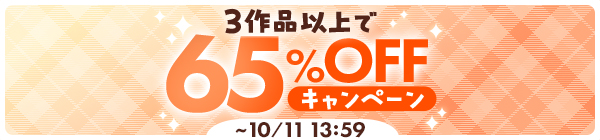
![Anime2x - AI-powered Anime Video Enhancer [Shinnpuru] Anime2x - AI-powered Anime Video Enhancer [Shinnpuru]](http://img.dlsite.jp/modpub/images2/parts/RJ01161000/RJ01160730/c964c20c6662fe5f277353ed0ea6235d.jpg)



















![Anime2x - AI-powered Anime Video Enhancer [Shinnpuru]](http://img.dlsite.jp/resize/images2/work/doujin/RJ01161000/RJ01160730_img_main_240x240.jpg)











